Can I upgrade, downgrade or change my subscription?
Of course.
To Upgrade or Downgrade:
- go to your subscriptions tab on your Account, Subscriptions
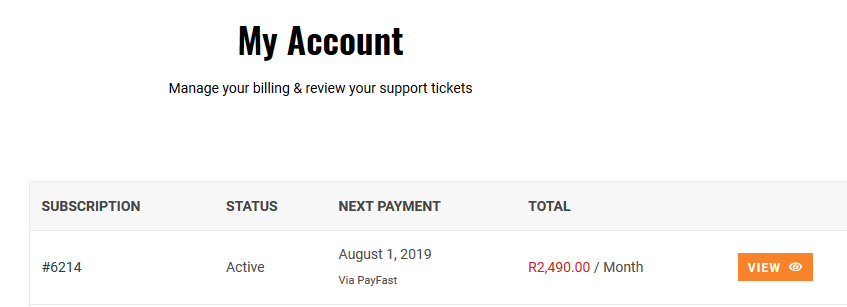
- select the subscription, click the corresponding View button on the right
- Click on the Upgrade or Downgrade button
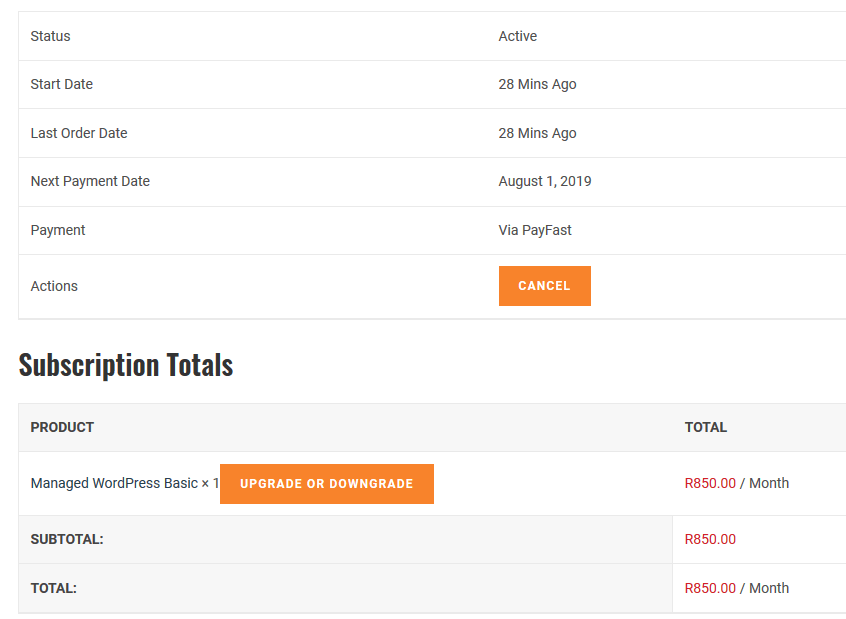
- Select a new package by clicking Select Options next to the new package
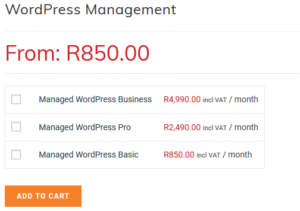
- Select Sign Up Now on the product screen that opens:
- Proceed with the checkout. Note that your invoice will include a pro rata amount for the rest of the billing cycle.
- You will receive email notification once payment is processed.
- In your account, you will notice the previous order was cancelled
Our system is intended to cover all areas of site management, but we understand that customers have their own set of requirements that might not fit to our products, and as such we are committed to at the very least attempting to accommodate all reasonable requests.
Related Articles
How do I cancel my subscription?
In the highly unlikely event that you want to cancel a subscription, you can: Go to the Subscriptions tab in My Account Click View next to the subscription you wish to cancel Click the Cancel button on the page that opens.How do I change my billing information?
Our system allows you to change billing information as your needs change. To change your Account Details: (Quick Link) Click My Account under Support on the Top Menu Use the menu select My Account and then Account Details Make any changes you need, ...How is my subscription charged?
When you make the payment on PayFast, the transaction is processed immediately against the payment method you provide. The bank will show the following reference on your payment: PAYFAST*Elastic TechnolCape Town WCZA The radiantWEB service is a ...How to Add a New Post in WordPress using Gutenberg using all features?
Adding a Title and Content At first, go to the admin panel of the dashboard. Next, go to Posts and click on Add New. After that, you will see the section like the below image. At the top, you need to write the title of the post and below it, you can ...What if I want to add options at a later stage?
As our service is evolving, we are offering additional options to further improve the effectiveness of your website. Sometimes customers want to add a feature or additional function to their package. There are 2 ways to do this: If you do not mind ...