How do I cancel my subscription?
In the highly unlikely event that you want to cancel a subscription, you can:
- Go to the Subscriptions tab in My Account
- Click View next to the subscription you wish to cancel
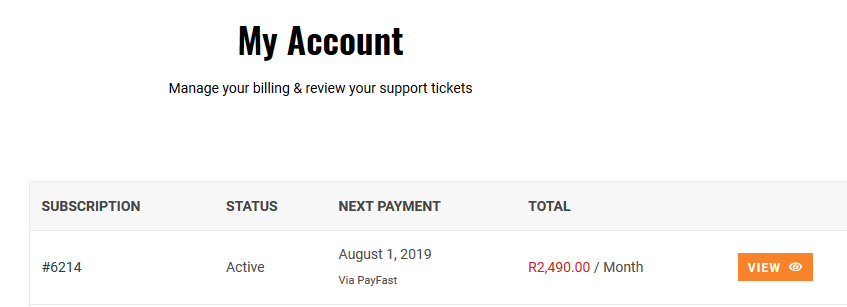
- Click the Cancel button on the page that opens.
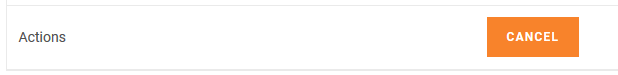
Related Articles
Can I upgrade, downgrade or change my subscription?
Of course. To Upgrade or Downgrade: go to your subscriptions tab on your Account, Subscriptions select the subscription, click the corresponding View button on the right Click on the Upgrade or Downgrade button Select a new package by clicking Select ...How is my subscription charged?
When you make the payment on PayFast, the transaction is processed immediately against the payment method you provide. The bank will show the following reference on your payment: PAYFAST*Elastic TechnolCape Town WCZA The radiantWEB service is a ...Refunds & Cancellations
Our refund policy lasts 30 days. If 30 days have gone by since your purchase, unfortunately we can’t offer you a refund. To complete your refund, please reach out to us using this form. Refunds Once your refund request is received , we will send you ...Are there any contracts or commitments?
No, there are none in the case of our subscriptions. You do agree to the terms and conditions of the service upon signup, and these guide the agreement between the parties. Users are able to cancel at any time, and the service runs until the ...What if I want to add options at a later stage?
As our service is evolving, we are offering additional options to further improve the effectiveness of your website. Sometimes customers want to add a feature or additional function to their package. There are 2 ways to do this: If you do not mind ...