How do I change my billing information?
Our system allows you to change billing information as your needs change.
To change your Account Details: (Quick Link)
- Click My Account under Support on the Top Menu

- Use the menu select My Account and then Account Details
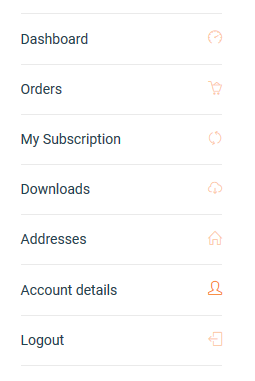
- Make any changes you need, and click Save at the bottom
To change your Billing Address: (Quick Link)
- Click My Account at the top Right

- Use the menu on the right to select Addresses
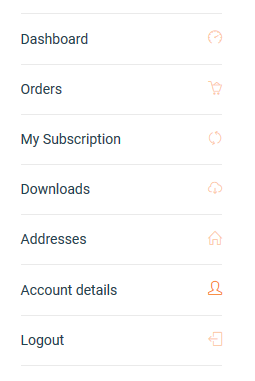
- Click on Edit next to Billing Address

- Fill in your details, and at the bottom, check "Update the Billing Address used for all of my active subscriptions (optional) " if you want all subscriptions to reflect this new address, and then click Save Address
To change your Shipping Address: (Quick Link)
- Click My Account at the top Right

- Use the menu on the right to select Addresses
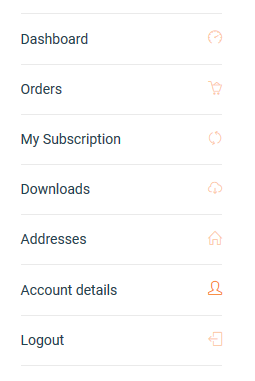
- Click on Edit next to Shipping Address
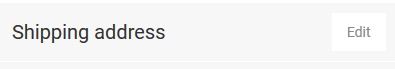
- Fill in your details, and at the bottom, check "Update the Shipping Address used for all of my active subscriptions (optional) " if you want all subscriptions to reflect this new address, and then click Save Address
Related Articles
eCommerce shipping Information
It is possible to integrate shipping into ecommerce, which can use the user's address information at checkout to work out a delivery cost directly from the delivery vendor. If you already use a shipping company, it is possible they have a plugin for ...Can I upgrade, downgrade or change my subscription?
Of course. To Upgrade or Downgrade: go to your subscriptions tab on your Account, Subscriptions select the subscription, click the corresponding View button on the right Click on the Upgrade or Downgrade button Select a new package by clicking Select ...Information we require for a site build
This article is intended as guide to help customers provide us with the optimal information to create their website. Content is King! For us to make an awesome website we need awesome content. Content covers images, videos and text that explains why ...How do I get Analytics information included in my report?
Our monthly report includes this information, rolled up to provide a useful monthly overview. In order to provide SEO information in the report, we need to be provided with the list of SEO keywords the site uses. This will be from whomever assists ...How do I add my VAT number to the order?
For any VAT registered business, your VAT number can be added to your order to comply with SARS requirements. In order to do so, simply fill in the VAT Number at the bottom of the Billing Details section, before making payment.