How do I view or download invoices?
When you place an order with us, an invoice is generated and emailed to you.
A copy of it is also stored with your account for easy retrieval at an stage.
To view your Orders, simply click on Orders in My Account
On the page that opens, you can download invoices for each order, or zoom into the Order by clicking View
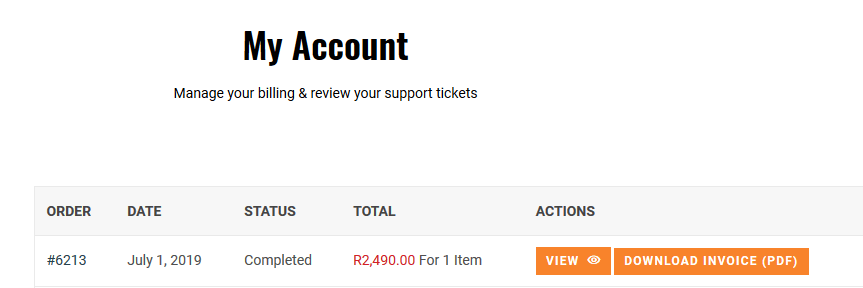
Related Articles
How to Take a Full-Page Screenshot in Chrome, Firefox, or Edge
Overview whether you're reviewing your website, sharing visual feedback, or documenting layout issues, full-page screenshots are incredibly useful. Unlike regular screen captures, a full-page screenshot captures the entire scrolling webpage from top ...How to clear browser cache for Chrome, Edge, Firefox, and Safari
Overview Clearing your browser’s cache is one of the most effective first steps in troubleshooting display or performance issues on websites. Over time, browsers store cached versions of scripts, stylesheets, and images to help sites load faster. ...How do I cancel my subscription?
In the highly unlikely event that you want to cancel a subscription, you can: Go to the Subscriptions tab in My Account Click View next to the subscription you wish to cancel Click the Cancel button on the page that opens.Can I upgrade, downgrade or change my subscription?
Of course. To Upgrade or Downgrade: go to your subscriptions tab on your Account, Subscriptions select the subscription, click the corresponding View button on the right Click on the Upgrade or Downgrade button Select a new package by clicking Select ...Adding radiantWEB as a WooCommerce.com Collaborator
Adding us to your account allows us to assist with account issues without your intervention. You can always revoke it later - a brief description of how to is at the end of this document. Login to WooCommerce.com Navigate to the Collaborators Tab in ...